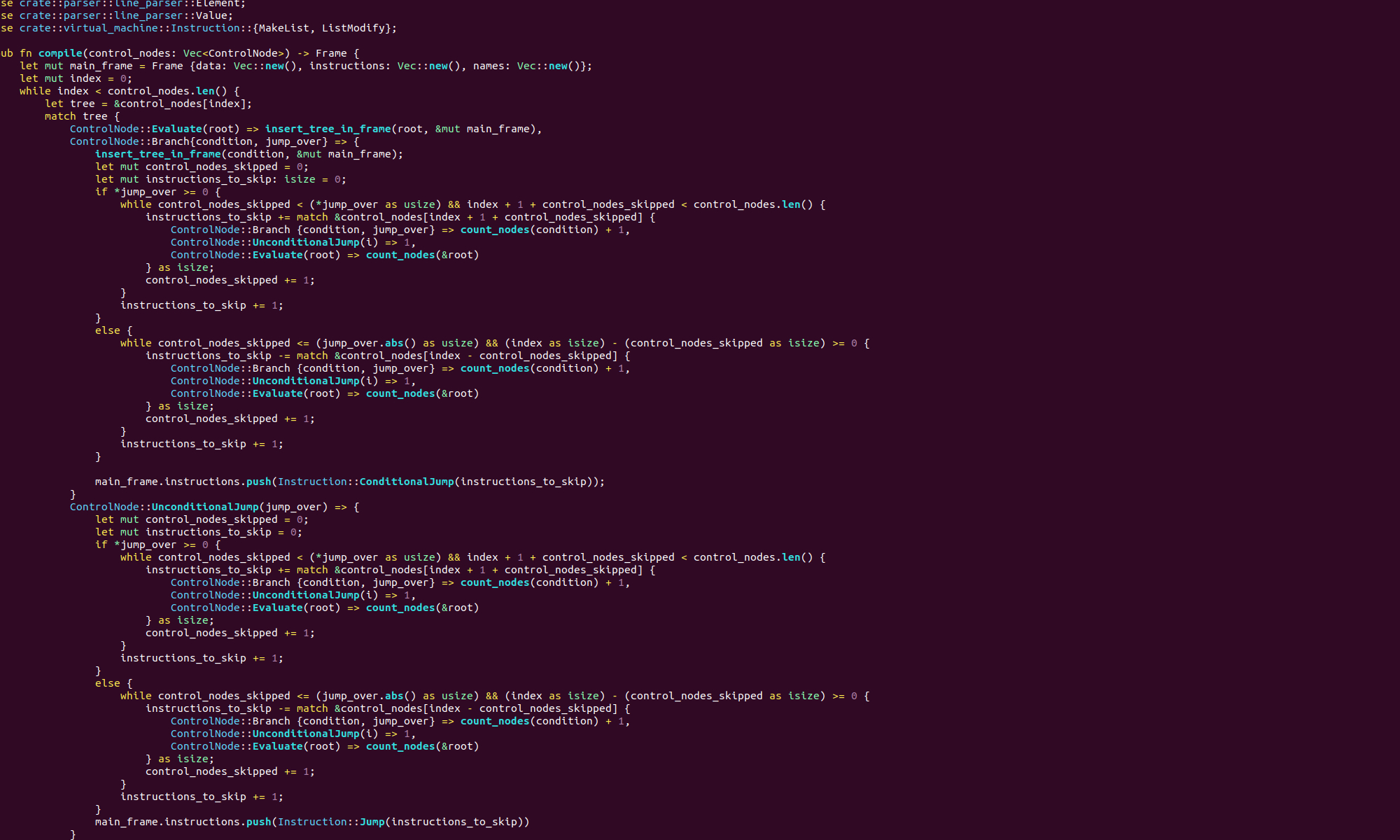There are a lot of big differences between C++ and C#. Really, despite their similar syntax, they are completely different languages. C# has garbage collection, C++ has manual memory management. C# is compiled to a special intermediate language that is then just in time compiled by the run time. C++ is compiled to machine code.
But, when you transfer between the two languages you are probably not going to get caught out by obvious things like that. It’s much more likely that the small subtle differences will trip you up. I’m going to cover some of these little differences that I’ve come across.
In this post we’ll be looking at uninitialised strings. Suppose we create a string in C++ without instantiating it directly ourselves and then print its contents. Like this:
string s;
cout << s << endl; This will just print an empty line, because the string s is empty. However, if you try the same thing in C#, it won’t work quite the same. If we use C# and do something like:
string s;
Console.WriteLine(s);we’ll get the following runtime error:
Program.cs(10,31): error CS0165: Use of unassigned local variable 's'This is a little surprising, normally C# is the more user friendly language. But in this case in C++ we get a friendly default behaviour whereas in C# we get a nasty runtime exception. Why?
This is because, in our C++ example we created a string object on the stack and dealt with it directly. When we created it, C++ called the default constructor which creates an empty string. However, in C# strings are reference types. This means that whenever we create one we are creating an object on the (managed) head. So our C# is really equivalent to the following C++ code:
String* s = NULL;
count << *s << endl;If you run this you’ll end up with a seg fault, that’s because a null pointer points to memory address 0 which is inaccessible to you.